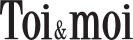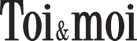1) How do I look for a product?
There are various ways to look for a product at our online store:
1. Browse through the different sections of our online store using the black bar located at the top of the homepage.
2. Use the search option, located at the top left of every page of our online store 3. Use the icons located at the centre of our online store’s homepage.
Once you have found the product of your choice that you wish to buy, click on the ADD TO SHOPPING BASKET button and follow the instructions mentioned on every page you open (e.g. payment details and delivery address). Then you can complete your purchase in an easy and secure manner.
2) Do I need to create an account in order to purchase a product from your online store?
Yes, you need to create an account in order to make purchases on our online store. This is a necessary procedure because otherwise, every time you make a purchase you would have to complete all your personal details all over again. Moreover, if you don’t own an account you wouldn’t be able to be updated on the status of your order and receive a newsletter from our online store.
You can immediately create your own account by clicking here or initiate the selection and purchasing procedure and then complete your personal details prior to payment. Chose the payment method that is most convenient for you and follow the consecutive steps that will appear on your screen.
3) How can I edit the details of my account on your online store?
Since you have created an account at our online store, you can edit any personal details, except your password, by clicking Login and during your order placement, by clicking Edit. Once you have edited the chosen details, press Save in order to save all the entered details. If you don’t press Save, then the new details you have entered will be lost and our system will maintain your old details.
4) Is there a size guide for your products?
We want all the products that you buy from our online store to be the right size for you. This is why we have created a detailed size guide that will help you choose the right size for the item you have selected.
To view our size guide, click here.
5) How do I subscribe to receive the company’s newsletter?
In order to subscribe to the company’s newsletter, click on the Newsletter option, found on every page of our online store and complete the special form. The Newsletter option is located on the right top side of the black menu bar.
If you want to subscribe to our Newsletter now, click here.
6) What are the payment methods for the purchases I wish to make?
The payment methods you can use in order to make your purchases are the following:
Payment on delivery (only for customers in Greece)
Credit Card (VISA, Mastercard)
PayPal
Toi&moi has taken all the necessary measures in order to ensure for the maximum safety of your personal data.
7) Can I cancel an order?
Toi&moi doesn’t give you the option to cancel your order.
8) Do you offer a student discount?
Toi&moi offers discounts to all loyal customers!
For purchases exceeding 120 Euros from our online store you automatically become the owner of the e-bonus card and a loyal Toi&moi customer. Thereinafter for any additional amount you spend, you receive a 10% discount! Learn more about e-bonus card policy here.
9) Do you renew an item in your stock when it runs out on your online store? What is the Demand List?
Toi&moi, renews the stock at the online store on the condition that these products are still available. To inform us on your interest or your wish over a certain product that has run out of stock, you may click on the option Demand List. Using the demand list option doesn’t offer any guarantee that we will be able to respond to your request, we check how popular our products are and try to satisfy most requests. It is however useful to know that products are renewed and they are available to all customers and not only to those who use the Demand List option. For this reason we recommend that if you have included a product in your Demand List, you should visit our online store regularly and check if we have renewed our stock of the specific product.
10) How do I use the option ADD TO THE WISHLIST?
If you like certain products and you wish to store them without purchasing them, so that you don’t have to look for them the next time you visit our online store, use the ADD TO WISH LIST option. The next time you visit, by clicking on the WISHLIST option, you will be able to see your favorite products. Then by clicking on any of the products in your WISHLIST you are automatically directed to the page containing all the details on that product as well as information on whether it is available.